better quality textures
Posted: Mon Jul 14, 2008 9:53 pm
to get the most from your ingame textures, in console type.... mat_picmip -0.9
you can add this to your tf2 startup command so that it's always active, but i recormend not doing this and perhaps only bind it, as although it'll make tf2 look better, it might effect your fps, and smoother is better for matches . i've not noticed a real difference in fps though... also if you look in console when you first boot up tf2 it lists some "mat_" commands as disabled as they conflict with cheat cvars, and you don't really want n00b programs like XAC detecting it as a cheat or anything
. i've not noticed a real difference in fps though... also if you look in console when you first boot up tf2 it lists some "mat_" commands as disabled as they conflict with cheat cvars, and you don't really want n00b programs like XAC detecting it as a cheat or anything  . mat_ commands aren't cheats though, as they can be used in many ways to help your fps, like forcing anti-aliasing off for everything, as even if you disable it to improve fps, it'll still be there on text and menu's and stuff... also XAC once had a bug involving anti-aliasing which made your fps die
. mat_ commands aren't cheats though, as they can be used in many ways to help your fps, like forcing anti-aliasing off for everything, as even if you disable it to improve fps, it'll still be there on text and menu's and stuff... also XAC once had a bug involving anti-aliasing which made your fps die 
anyway, i get side tracked ... the above command forces tf2 to not use compression on textures, but mainly things like decals, but it does effect all textures, especially ones that use bump/normal mapping.
... the above command forces tf2 to not use compression on textures, but mainly things like decals, but it does effect all textures, especially ones that use bump/normal mapping.
here's some screenshots to show the difference...
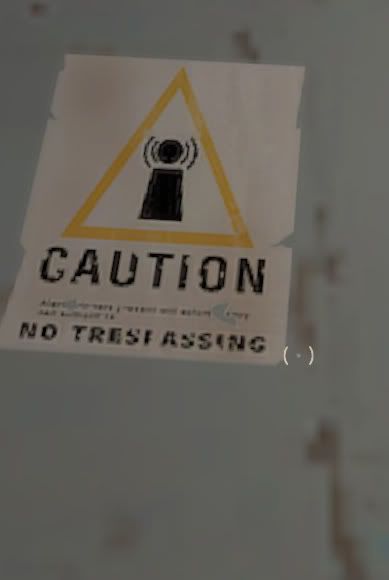

you can clearly see the difference.
if yopu type the command in, your game will lag for a few seconds while the game refreshes all your textures. If you want to see this in action, face a poster or some kind of blurred sign on the wall, and focus on the blurred area when you press enter, and you'll see the difference when activated
you can add this to your tf2 startup command so that it's always active, but i recormend not doing this and perhaps only bind it, as although it'll make tf2 look better, it might effect your fps, and smoother is better for matches
anyway, i get side tracked
here's some screenshots to show the difference...
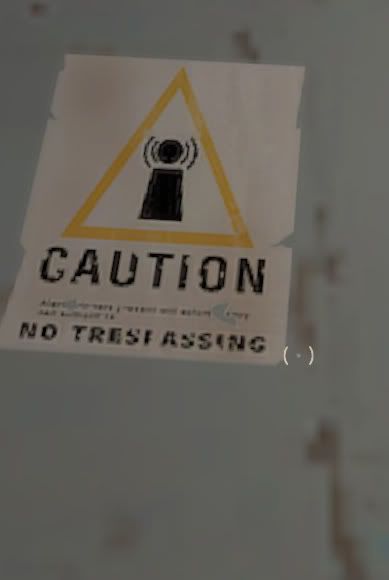

you can clearly see the difference.
if yopu type the command in, your game will lag for a few seconds while the game refreshes all your textures. If you want to see this in action, face a poster or some kind of blurred sign on the wall, and focus on the blurred area when you press enter, and you'll see the difference when activated